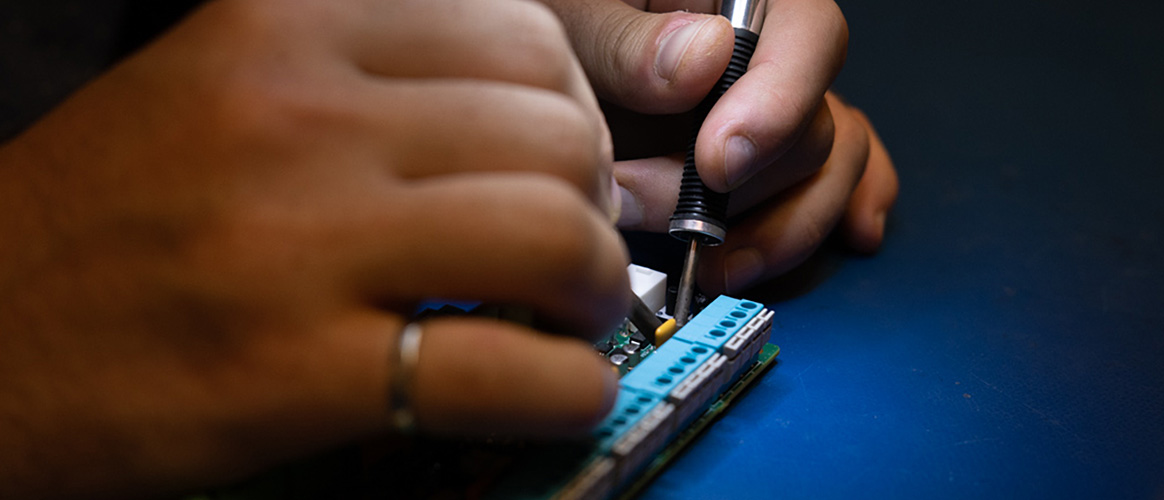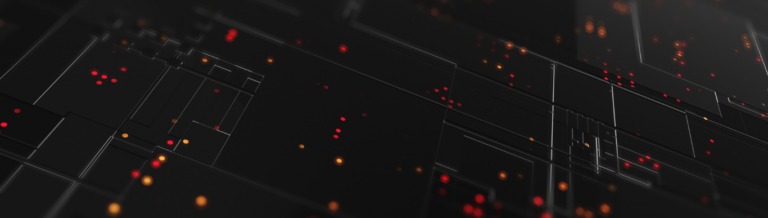Although component shortages have been common over the last couple years, it has gotten worse with the current supply chain challenges. Many companies have been discovering that pandemic-fueled shifts in workforces and purchase habits have increased world-wide component demand, while simultaneously decimating electronics factory volumes. This unfortunate disruption in global supply chains has caused more component shortages, increased lead times, and price surges for components in all sectors.
But what can you do if your product depends on components you can no longer get? At Fidus, we’ve been helping customers navigate this minefield, and we’ll be sharing some of our best strategies that have helped a number of customers keep their product output consistent. One of these strategies to work around electronics supply shortages is component replacement.
Finding a replacement
Of course, not all components have replacements that are fit-form-function compatible with the original parts. However, passive devices, commonly used components, and commodity ICs stand a good chance of being replaced with nearly identical substitutes from other manufacturers with minimal design effort.
This is where your supplier can be your best friend. Almost all suppliers have product databases with a Show/View/Find Similar Parts function, which is a good place to start. But don’t be afraid to contact your sales rep. Avnet, Arrow, Digikey, Mouser, Future Electronics, and any other reputable supplier has been dealing with increasing shortage issues for other clients. They are usually able to help you identify reliable replacements and provide availability insight for some of your components with much more confidence than you doing a web search. They can also identify inventoried parts that can replace your original component(s) with a small update to the design.
Don’t leave it all up to your supplier though. Carefully check data sheets to make sure that any of your new parts offer the same specifications:
- Pinout spacing
- Mounting packages
- Supported frequencies
- Frequency stability
- Input/output voltage ranges
- Operating temperature
- Timing
- …and a multitude of others
Your replacement candidate might have slightly different but nearly equivalent specs; perhaps even tighter tolerances or broader operating temperatures. Even if the new chip claims to be exactly the same, there’s always a fear that your product’s performance may be dependent on very slight behavioral differences that could get exposed by using a new part. Just remember that any changes made to the componentry will need to be retested and requalified. We’ll come to that shortly.
Simply irreplaceable
What about finding replacements for unique chips like a microcontroller or a high-performance D/A? This is much trickier. If your critical components don’t have an identifiable substitute, you may have to wait out longer lead times until they become available. We don’t want to encourage hoarding behavior since that’s one driving force behind the global chip panic, but if you can purchase just a few more parts when they become available again, it may be able to smooth out your production delays.
Keeping it real
What if you’re able to find a new source with a surprisingly good deal for a part you thought was out of stock for months? Like they say, it might just be too good to be true. Sad to say, but counterfeit parts are on the rise, and the pandemic shortages aren’t likely to help the situation. Your supplier may be able to help here, as well as doing regular spot checks or perhaps hiring a testing firm. If you’ve got the equipment, you might be able to find counterfeit chips yourself. If you know what you’re looking for, they’re usually not too difficult to spot.
Testing and qualifying
Regardless of any component substitutions made, you’ll need to retest your board. The best way to validate your new parts are working properly will vary depending on the nature of the changes as well as timing, existing fixtures, and cost tolerance, but it’s usually a combination of several testing options.
- In-circuit – test all points on a bed of nails focusing on individual component behavior
- Functional – power up the device under test and see if it functions properly
- Boundary – investigate register status and device capabilities through JTAG
- Self-test – use testing capabilities you’ve built into the device
- Burn-in – test the ability for components to last the duration
- Environmental – ensure the components work as well the original under heat, cold, and humidity
- Automated – use previously developed automated testing procedures
- Manual – run the updated product through human-powered test scripts
Replacements not viable?
Can you manage every kind of component shortage by replacing components? Unfortunately not, but we’ll be discussing other techniques soon on our blog in further installments in this series.